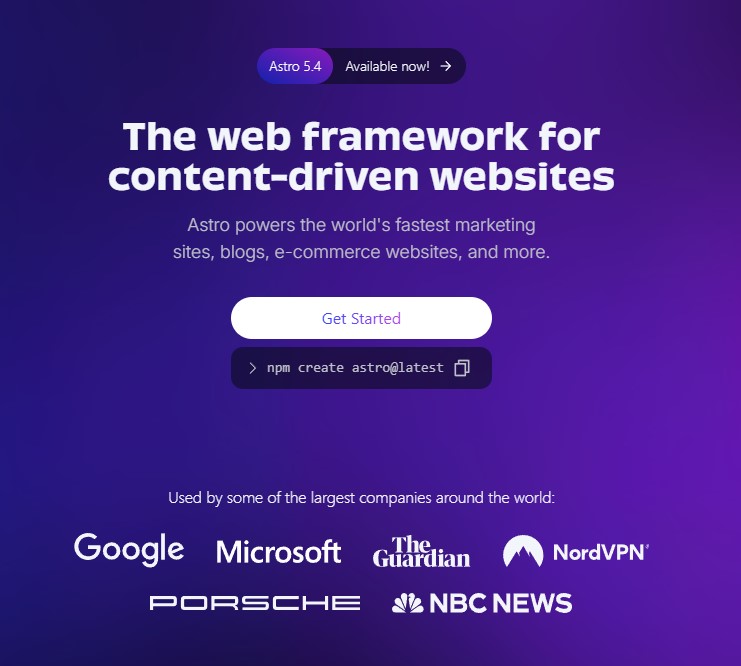Getting Started with Astro
Astro is a modern static site builder that offers an innovative approach to building websites. Unlike traditional JavaScript frameworks, Astro takes a multi-page approach, sending only the necessary HTML, CSS, and JavaScript to the browser.
Why Choose Astro?
Astro provides several advantages:
- Performance: By default, Astro ships zero JavaScript to the client, resulting in extremely fast websites.
- Component-based: Use your favorite UI components from React, Vue, Svelte, and more.
- Easy to learn: If you know HTML, CSS, and JavaScript, you can build with Astro.
- Flexible: Astro works with your content, whether it’s Markdown, MDX, or data from a CMS.
Setting Up Your First Astro Project
Getting started with Astro is straightforward:
# Create a new project with npm
npm create astro@latest
# Or with yarn
yarn create astro
# Or with pnpm
pnpm create astroFollow the prompts to set up your project, and you’ll have a working Astro site in minutes!
Building Pages
In Astro, pages are created in the src/pages directory. Each .astro file becomes a route in your site. For example, src/pages/about.astro becomes /about in your final site.
Here’s a simple example of an Astro page:
---
// This is the frontmatter section where you can import components and run JavaScript
import Layout from '../layouts/Layout.astro';
import Card from '../components/Card.astro';
const pageTitle = "My Astro Site";
---
<Layout title={pageTitle}>
<main>
<h1>{pageTitle}</h1>
<Card title="First Card" body="This is my first card component" />
</main>
</Layout>Watch the Video Tutorial
Check out the video below for a comprehensive guide to getting started with Astro:
[Video: Introduction to Astro]
This video covers everything you need to know to start building with Astro, from setting up your development environment to deploying your first site.
Next Steps
Now that you’ve got the basics down, try:
- Adding more pages to your site
- Creating custom components
- Styling your site with CSS
- Deploying your site to a hosting provider
Happy coding with Astro!